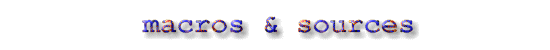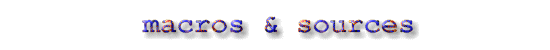- The gt_build.zip
file contains a scene file, a simplified windows macro and a large bitmap for creating the
façade of a turn-of-the-century New York building, inspired from a real-life model that
is close to the Flatiron.
- You can change some of the parameters, like the number of
floors or the length of the building (the bitmap won't fit if you do this, though).
- The bitmap is provided as JPG to reduce the file size. You
will need to convert it if your version of POV doesn't support JPG.
- This building was used in the "Wet bird" image (the one on the left). You can
learn more about the techniques used to make the buildings in this image here.
|
|